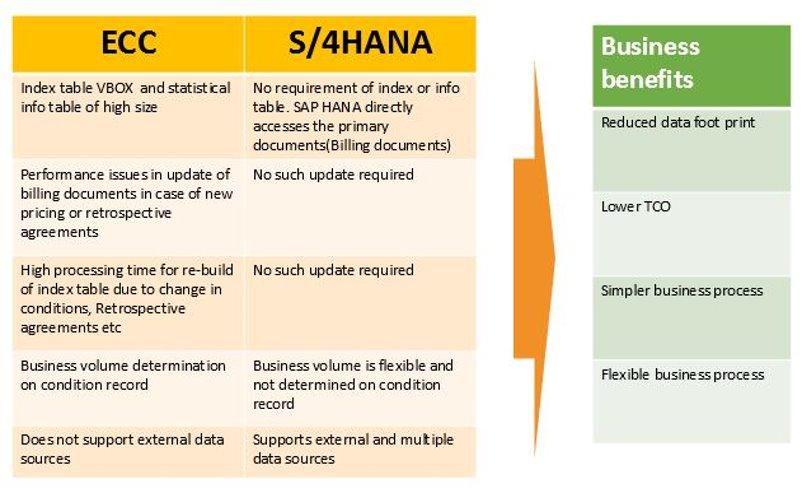Rebate is a kind of discount paid to a customer retroactively. Generally, this discount is based on the customer’s sales volume over a predefined time period and settled by credit notes at the end of the year. Accruals also generally calculated at regular intervals (monthly) for the amount that needs to be paid back to the customer. Abreast image shows a typical rebate scenario in which the rebate discount is applicable when the cumulative value of sales is above 50.000 €. At the end of fourth month, the rebate has been calculated 4% on 2.000 € (52.000 € – 50.000 €) i.e 80 € and considered as an accrual for that month. Total rebate for the year has been calculated as 3.040 €.
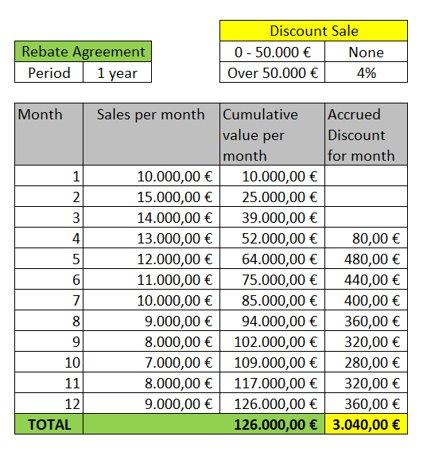
The process flow diagram for Sales REBATE in SAP ECC has been depicted in below image. After the creation of rebate agreement and billing document/s, Transaction VBOF (or program SDBONT06) needs to be run to update the corresponding sales volume in rebate agreement. Rebate is generally processed at regular intervals or at the end of the year. An Index table VBOX is used to link the rebate invoices to reduce the processing time . Finally, the rebate agreement is released for settlement and subsequent settlement creates debit memo request and debit memo to the customer.
Major limitations of this rebate process in ECC are:
- Size of Index table VBOX can be very high (in the range of 2-5 TB), specially for Consumer goods company.
- Re-indexing of table VBOX is required in case of new customers or change in rebate conditions.
- Only rebate relevant customer sales documents can be processed.
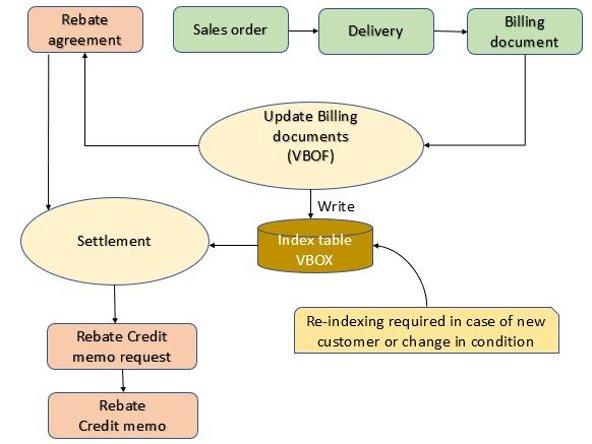
REBATE S/4 HANA
S/4HANA has simplified the rebate processing with the
- Elimination of Index table
- In-memory HANA database with the capability to access and process the primary / billing documents directly
- Elimination of debit memo request
- Harmonization of rebate processing for ‘Order to cash’ and ‘Procure to pay’ scenarios
A Condition contract is created in S/4HANA instead of a rebate agreement as shown in below image. System now neither requires to update the billing document in rebate agreement (condition contract) nor separate tables (like VBOX as in case of ECC). HANA database now directly accesses the relevant (billing) documents and calculates the accrual values based on the accrual conditions of business volume for Condition contracts. Also, note that no credit memo request is created which is a further simplifications. Settlement document directly creates credit memo along with corresponding financial accounting documents .
Simplified sales rebate flow with condition contract in S/4HANA is depicted in this image. Business volume is determined based on the parameters in condition contract and the relevant data is read directly from the corresponding business documents like billing documents for sales rebate.
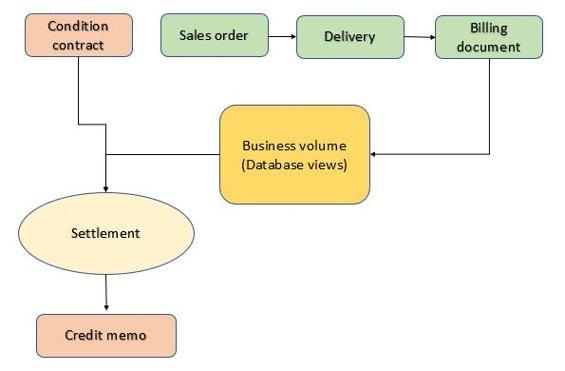
FLAT TIER REBATE MULTIPLE CUSTOMERS WITH PRODUCT HIERARCHT AND MATERIAL EXCLUSION – EXAMPLE
To create a condition contract for multiple customers, the code 0S02 Sales Rebate – Multiple Customers must be selected after launching the WCOCO transaction.
Entering the transaction, we set the start and end date of the contract and in the Sales tab we enter Sales Org., Distibution channel and Division.
Business Volume settings
In this case, all customers for whom the contract is to be valid must be entered in the Business Volume section.
In addition to customers, the other criteria on which condition contracting is based, such as product hierarchy and materials to be excluded, can also be entered.
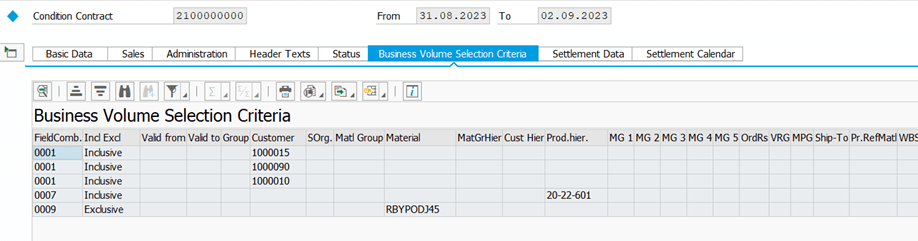
Settlement Data
In this section you can set the basis for calculating the rebate.
In the example, the 0S02 Rebate Basis has been set
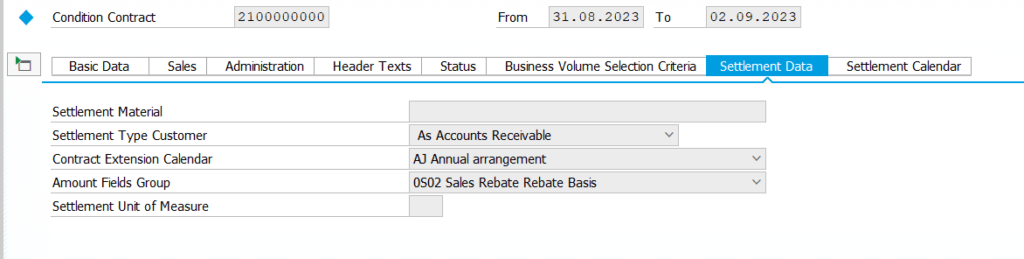
In fact, from the Business Value report (WB2R_BUSVOL) you can see the basis for calculating the rebate:
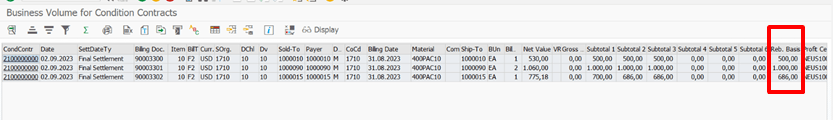
Settlement Calendar
From here it is possible to define the date of creation of the Settlement document, which can be partial or final.
N.B. It is always important to enter the Execution Date of the Settlement otherwise the document will be created but not executed.
In fact, as we can see from the following printscreen, since the date of execution of the Settlement is not present, the traffic light is yellow and the process has not been completed:
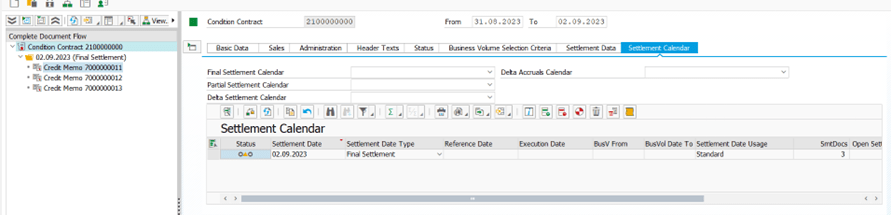
Condition Table
In the Condition tables it is possible to define the contract rebate.
In this case, a discount percentage has been defined for a certain value base, as can be seen from the following printscreen:
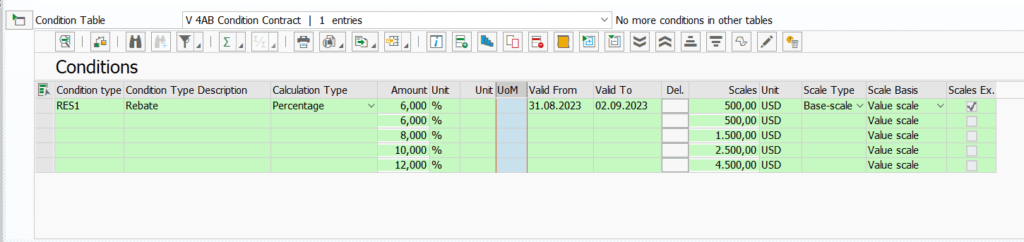
Once the condition contract has been created, it must be released to make it valid. Otherwise, if the condition contract is not released, documents will not take into account in order to calculate rebates.
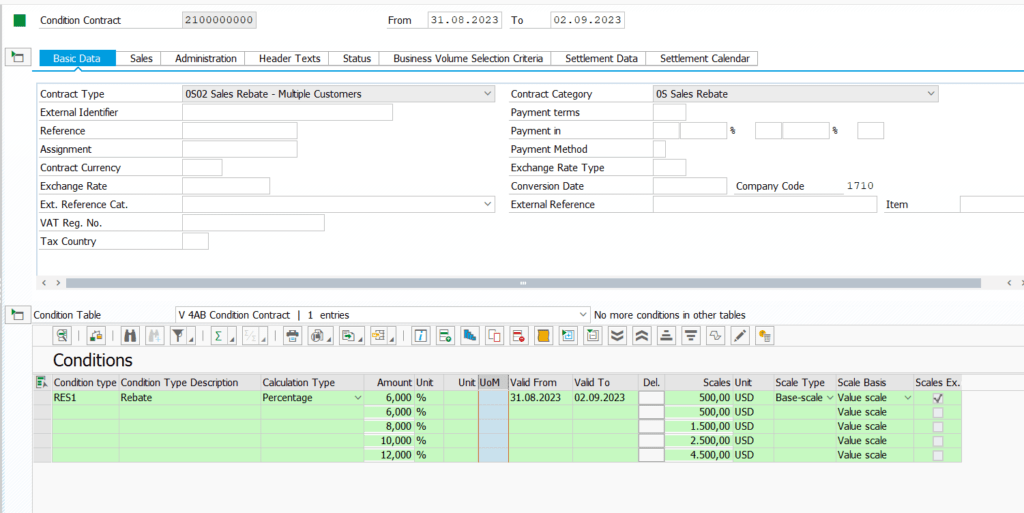
Settlement Execution
By launching the WB2R_SC Transaction, we are creating Settlement documents.
In this specific case, three separate documents will be created, one for each customer entered in the condition contract:
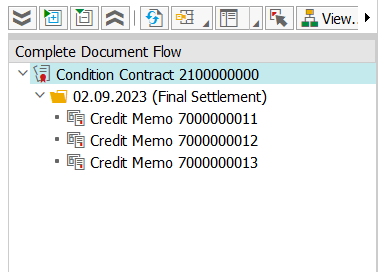
From the transaction WB2R_BVDETAIL you will be able to see the details of each one.
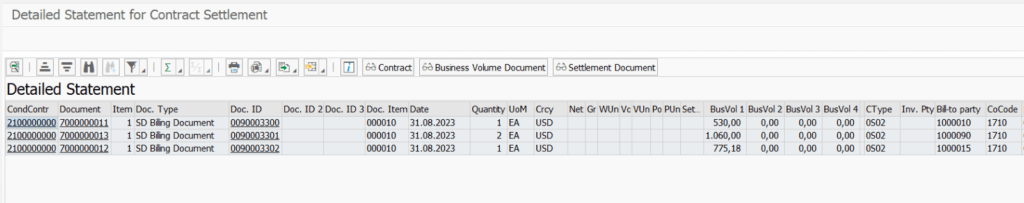
BUSINESS BENEFITS
Business benefits with new Rebate solution with Condition Contract have captured / summarized as below.